(Informationen finns enbart på engelska. Die Informationen sind nur in englischer Sprache verfügbar)
There are several ways to use data and information created by the iFiske service for external homepages, apps and projects. An extensive API, for example used also internally by the iFiske app, is in place. For those with less technical know-how, iFrames are offered to integrate information on external homepages.
REST API
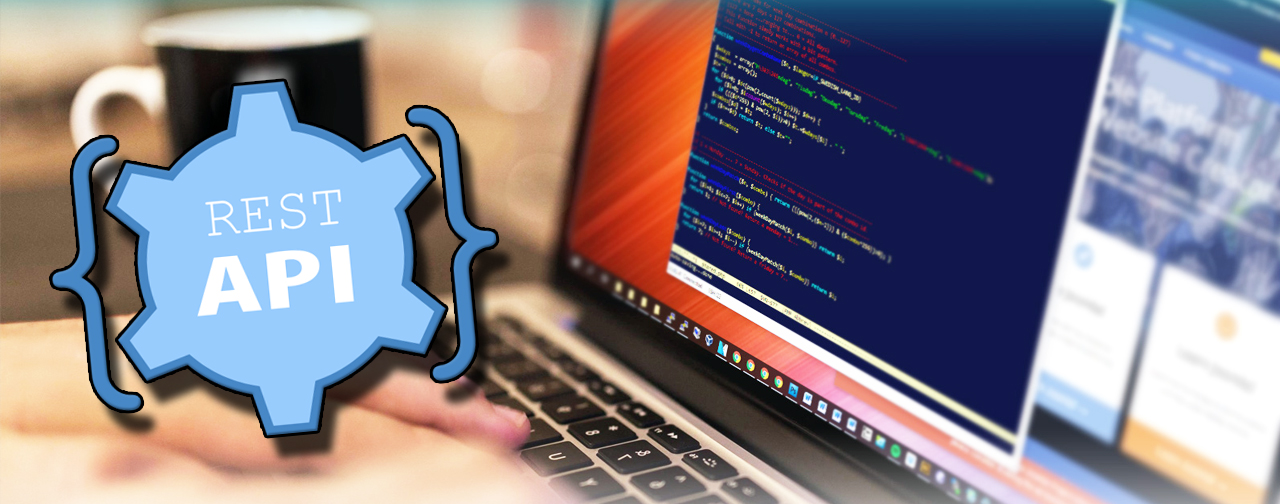
iFiske’s application programming interface (API) version 2 is a programming interface that external software programs can follow to communicate with iFiske’s server. It serves as the interface between different client software programs and facilitates their interaction.
The API follows a representational state transfer (REST) style of software architecture using the HTTPS protocol.
Results are marked up in JSON (JavaScript Object Notation) which is a lightweight data-interchange format. Language. The JSON is encoded as UTF8, unless otherwise specified.
The API is based on Jsend (http://labs.omniti.com/labs/jsend) . JSend is a specification that lays down some rules for how JSON responses from web servers should be formatted. JSend focuses on application-level (as opposed to protocol- or transport-level) messaging which makes it ideal for use in REST-style applications and APIs.
Private/Public information and authentication
Several API calls are public, e.g. requires no authentication or client credentials. Some calls requires a user authentication in the form of a session ID, which also forms a part of the method call. This includes information that are tied to a specific user name, for example a list of their purchased products.
Copyright & confidentiality
- All information obtained through the API from iFiske is still © iFiske and all rights are reserved, unless otherwise explicitly stated.
- The document describing the API specification is company confidential, available only to organizations and person that have signed an NDA with iFiske; and obtained copies of this document should not be disclosed to any third party without written approval from iFiske.
Use of data compression when downloading (Strongly recommended)
We recommend using the download of compressed data, as this minimizes the download size and time for the end user dramatically. In most cases, compressed data is just 20% of the original size. To download data in a compressed way, supply the optional “compress” flag at the HTTP-call, resulting in compressed JSON-data as follows:
- if ((isset($zipFlag))&&($zipFlag == "zlib")) $data=gzcompress($data, 8);
- if ((isset($zipFlag))&&($zipFlag == "gzip")) $data=gzencode($data, 8);
The alternatives are, as above, “compress=zlib” or “compress=gzip”
Note: An alternative to using a flag as above in the request, is simply to include a directive in the HTTP header asking the Web server to serve gzip compressed data - that also works just as fine.
REST Method usage
Both the GET and POST methods are supported. The POST method is recommended.
| For further information about usage of the API, please contact us. |
iFrames and homepage integrations

Using iFrame is a simple way to display data on a homepage without an actual integration using the API.
An iFrame is a frame within a frame. It is a component of an HTML element that allows you to embed documents, videos, and interactive media within a page. By doing this, you can display a secondary webpage on your main page.
The drawback is limited possibilities to set your own style and implement custom functions, and iFrame is mainly for display of information.
| Information about iFrame codes can be found on the 'Control Panel', the administrative area for our customer. |

